- Compatibility Check: Ensuring the perfect fit for your device for iPad 10.2 W 10.2 2021 (A2602, A2603, A2604, A2605), verify compatibility before ordering.
- Touch ID Note: for iPad 9th generation digitizer replacement includes Home button, but fingerprint recognition not supported, as the unique pairing of the original Touch ID prevents replication. The Home button remains operational for navigation purposes.
- Repair Scope: Engineered to address problems such as an old, cracked, damaged, defective touch function, or sluggish touch response on your device. (Not including LCD problems)
- Quality Support: Each digitizer screen replacement undergoes rigorous testing prior to shipping. In the event of any quality concerns, feel free to reach out, and we will promptly provide a satisfactory resolution.
- Kit Contents & Prep: Includes 1x Digitizer Screen Replacement. Prior to any testing or installation, ensure the cable is neatly folded or securely adhered in place.
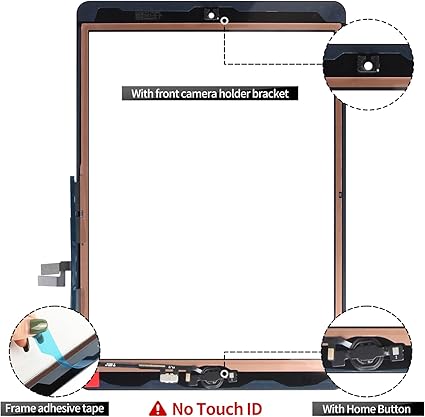
iPad 10.2 Digitizer Overview
- Function: The digitizer is the top glass panel that detects touch input and passes it to the LCD screen underneath.
- Model Compatibility:
- iPad 7th Gen (2019) – Model numbers: A2197, A2198, A2200
- iPad 8th Gen (2020) – Model numbers: A2270, A2428, A2429, A2430
- iPad 9th Gen (2021) – Model numbers: A2602, A2603, A2604, A2605
- Component Composition:
- Glass front
- Touch-sensitive layer (digitizer)
- Home button (can come pre-installed or separate; Touch ID must be transferred from the original)
- Flex cable with connector for logic board
Common Repairs Involving the Digitizer
- Cracked or shattered glass
- Unresponsive or erratic touch input
- Ghost touch issues
- Non-functional home button (after damage)
Notes for Replacement
- Touch ID sensor is tied to the original logic board — you must carefully transfer the original home button to maintain Touch ID functionality.
- Use high-quality adhesive or frame stickers to secure the digitizer after replacement.
- Take care during flex cable installation to avoid damage.
- Requires some disassembly tools and anti-static precautions.
Tips When Buying a Replacement
- Look for parts labeled:
- “Digitizer Touch Screen for iPad 10.2 (7th, 8th, 9th Gen)”
- Include adhesive and tools if needed
- Trusted part suppliers include: iFixit, MobileSentrix, Injured Gadgets, Union Repair, etc.



